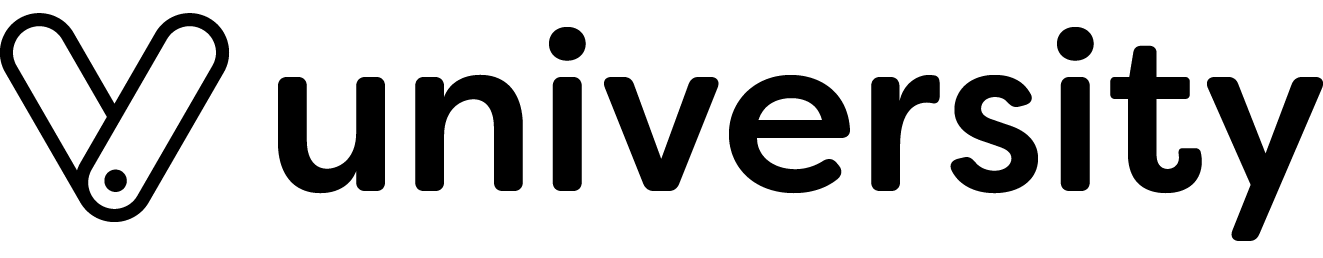Let's Get You Started!
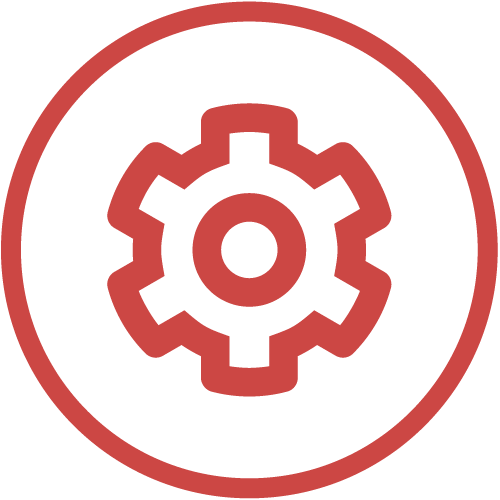
Set Up Vagaro
Select Features

All Set!
Setting up your Tattoo Studio
Ready to streamline your operations? This guide will walk you through setting up your Vagaro account, sharing best practices & unlocking key features used by successful businesses like yours use to boost their bottom line.
Step 1:
Set Up Your Tattoo Studio Information
Settings > Business Profile
Make sure your tattoo studio is easy to find by adding your location (studio address), contact details (phone number, email), business hours, and a description that highlights your specialties (e.g., custom designs, blackwork, realism, traditional). Include your website URL to allow clients to book consultations or appointments online and browse your artist portfolios.
Set Up Now
Settings > Facility Information
Set up clear policies for cancellations, no-shows, and deposits. For example, you can require a deposit to hold an appointment and set up fees for late cancellations or no-shows to ensure your artists’ time is protected.
Set Up Now
Settings > Service / Class Menu
Add all your services, from small tattoos to full sleeves, custom designs, and touch-ups. Be sure to include options for consultation appointments, and include buffer times between sessions for sanitizing workstations and prepping equipment. You can also configure taxes and offer add-ons like aftercare kits or touch-up appointments.
Set Up Now
Settings > Employee Profiles
Create detailed profiles for each tattoo artist, including their working hours, styles (e.g., realism, neo-traditional, fine line), certifications, and portfolio links. Highlight their specialties so clients can choose the right artist for their desired design.
Set Up Now
Step 2:
Customize Your Tattoo Studio Account
Settings > Booking > Email and Text Notifications
Reduce no-shows by setting up text and email reminders. Send reminders 24 to 48 hours before appointments, ensuring clients never miss their slot.
Set Up Now
Settings > Booking > Online Appointments
Capture clients who drop by without an appointment and add them to a waitlist. This feature helps manage busy periods and fill last-minute cancellations while maintaining excellent customer service.
Set Up Now
Settings > Customers
Accept Walk ins frequently? Create a place holder customer profile and give it the name walk-in, This way you wont need to create a complete customer profile for a customer who you know is just stopping by for the day or just stopping by to purchase a product for themselves of a friend.
Set Up Now
Settings > Look & Feel > Photo Gallery
Showcase your tattoo studio by uploading your logo, photos of your studio setup, and portfolio shots of your best work—whether it’s detailed sleeves, large back pieces, or minimalist fine-line tattoos. High-quality imagery will help attract new clients and showcase the artists’ skills.
Set Up Now
Recommended Features
Take it a step further with these key features used by successful businesses like yours!
Explore More Features

Online Shopping Cart
Sell everything online from products & services to memberships & gift cards. Plus, require deposits to avoid no-shows & cancellations.
Learn More
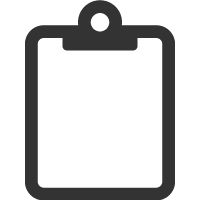
Forms
Choose a template or build custom forms for legal waivers, intake forms, surveys & more.
Learn More

Vagaro Drive
Save photos, files, images & more. Choose the storage size that best fits your business needs.
Learn More
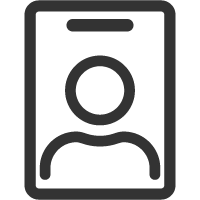
Packages & Memberships
Build loyalty & boost recurring revenue by offering memberships & packages.
Learn More

Social Media Integration
Get customers to book directly from your social accounts with our free integration.
Learn More
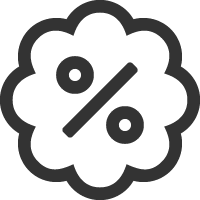
Daily Deals
When you add a Daily Deal, you're 4x more likely to be booked by new customers! Plus, it's free!
Learn More

Email & Text Marketing
Create & send campaigns to promote deals, send reminders, or share exciting updates. Send 1,000 emails for free when you activate Email Marketing!
Learn More
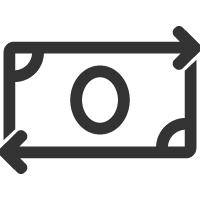
Credit Card Processing
Streamline your payments & offer interest-free payments with Vagaro's credit card processing.
Learn More
Explore More Features
Checked off the above steps?
Congratulations!
Now, it's time to shine! Get ready to elevate your business & watch your earnings soar.
Schedule Your Onboarding