Your Step by Step Guide for Success with our Onboarding Team
Step by Step Guide
Get Started in 30 Days
Getting Started With Vagaro
We will provide comprehensive assistance to ensure a successful start with Vagaro via Vagaro Live Stream or Phone Calls. Our team will address your queries, tailor training to match your business objectives and desired go-live date, and seamlessly incorporate crucial data from existing platforms, enhancing personalisation and saving you valuable time.
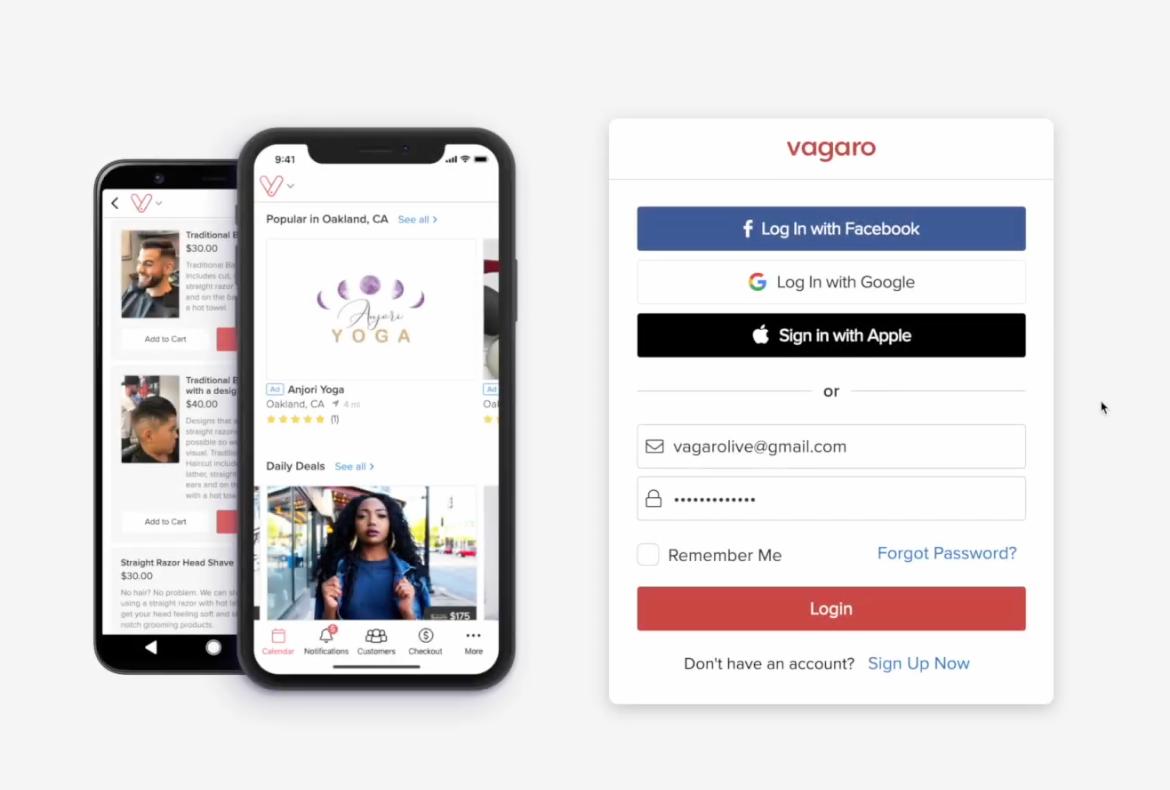
Data Migration (from existing platforms)
Vagaro makes data migration effortless by securely transferring your essential business information—like client details and appointment history—from your current platform. We handle the process with precision, ensuring a smooth transition without disrupting your operations, so you can get started quickly and confidently.
Live Training Sessions (Tailored to business goals)
Vagaro offers personalised live training to ensure you're fully equipped to use the platform. Our team tailors each session to your business needs, helping you master key features and get the most out of Vagaro—so you can start using it confidently from day one.
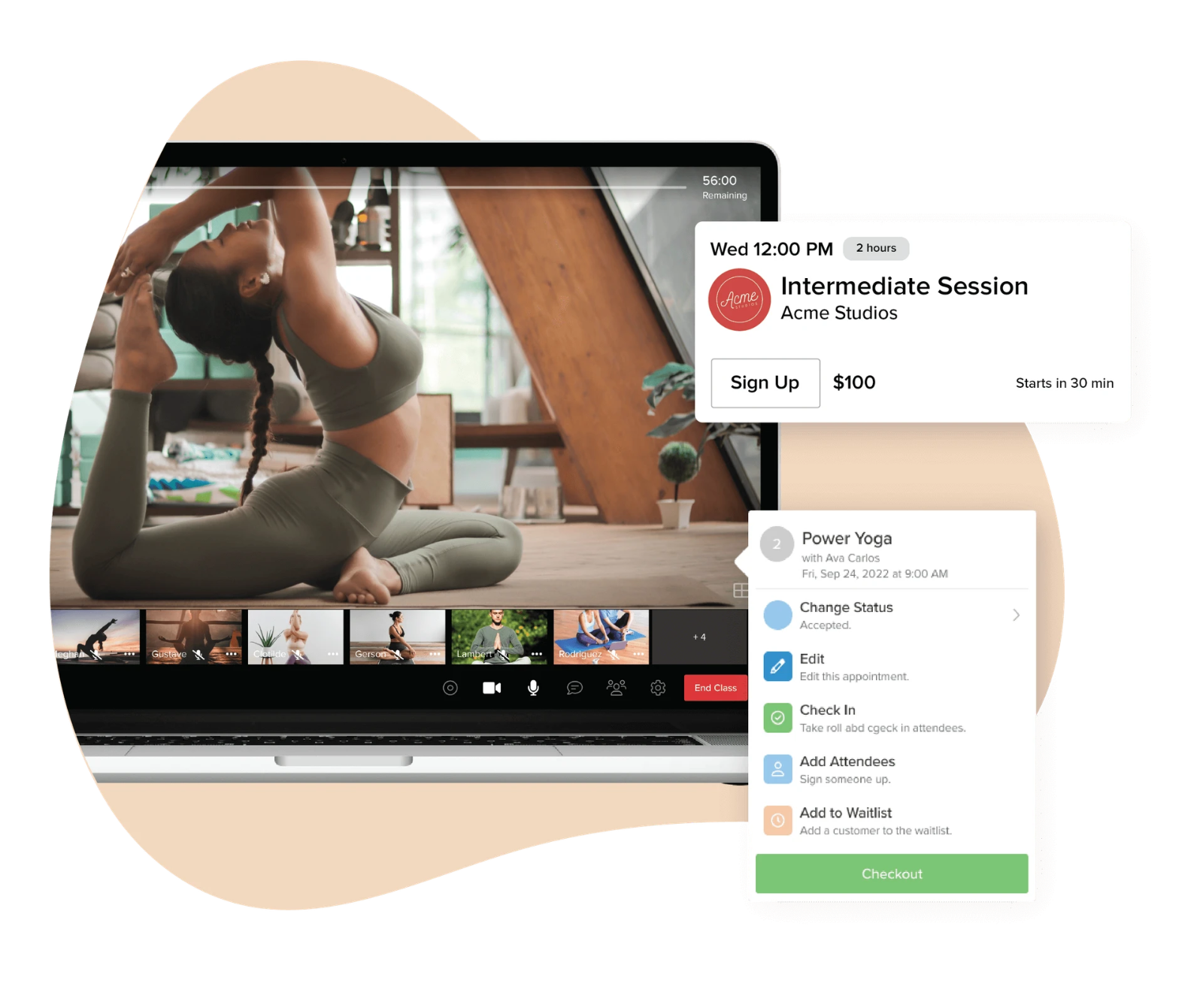
Final Go-Live and Support
Once your setup is complete, Vagaro will guide you through the final go-live process. We’ll ensure everything is running perfectly and offer ongoing support to address any questions or concerns, so your business can operate seamlessly on the platform.
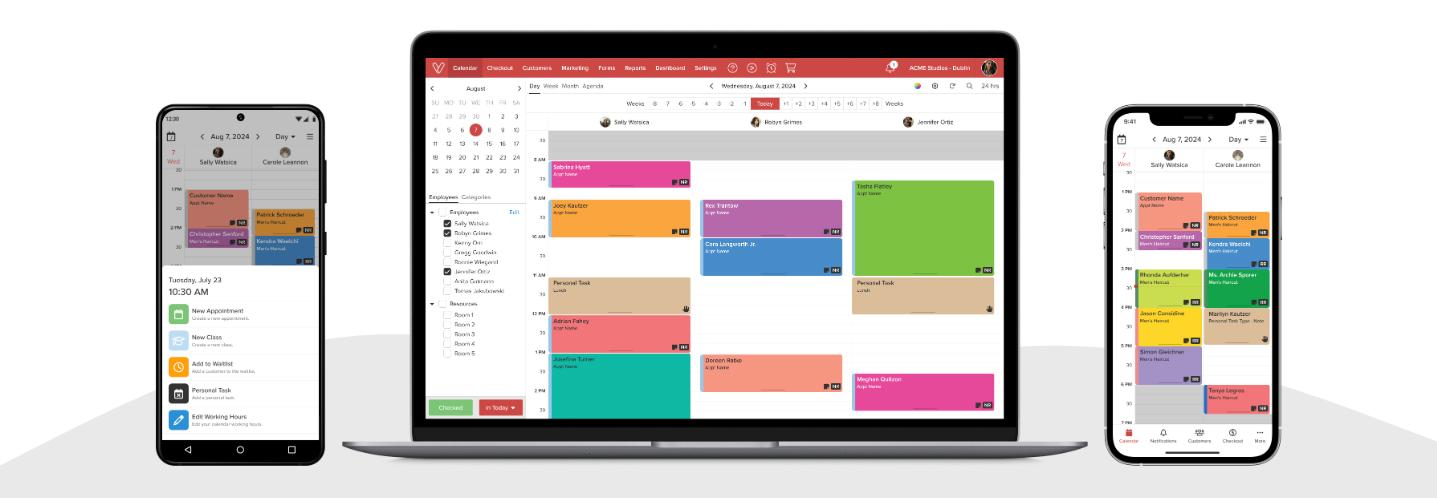
Vagaro Onboarding - FAQ
During your trial period, you should have access to most features. Simply log into your account to start using them or click on this link: What's Included in You Free Trial.
You can check the status of your trial and its expiration date by click the bell icon in the web version or app version.
To manage your account settings, click on your profile icon in the upper right corner and then select "Settings."
Yes, you can upgrade your plan at any time during your trial by activating all paid premium features. A pop-up will alert you before your trial ends. If you accidentally activate it, just let us know—we're happy to help!
Customer support is available 24/7 through multiple channels: Phone, Email and Live Chat. You can access support through the help section in your account or by clicking on "Contact Us" below. We're here to assist you every step of the way!
Yes, your account will automatically convert to a paid plan unless you cancel before the trial ends. Ensure to check your account settings for detail and cancel before the end of the trial.
You can provide feedback through the support section, where there is an option to submit comments about your experience.
